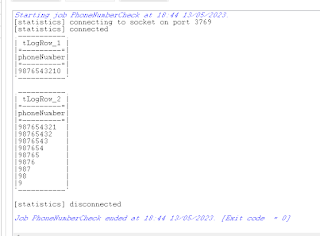1. Create a Job named PhoneNumberCheck like as shown below
2. Double-click tMap to configure it, drag and
drop the Source_data row in the output table.
1. 3 . In order to call the routine, Create a variable by adding a new column in the Var section named PhoneNo_Check and enter lengthChecking.phoneNumber(row2.phoneNumber)?"valid":"invalid" into the expression box of the variable column:
4 Double-click tLogRow to
configure it and select the print the result on the console with table
model button.
1. Execute the Job. The following results will be
shown in the console: